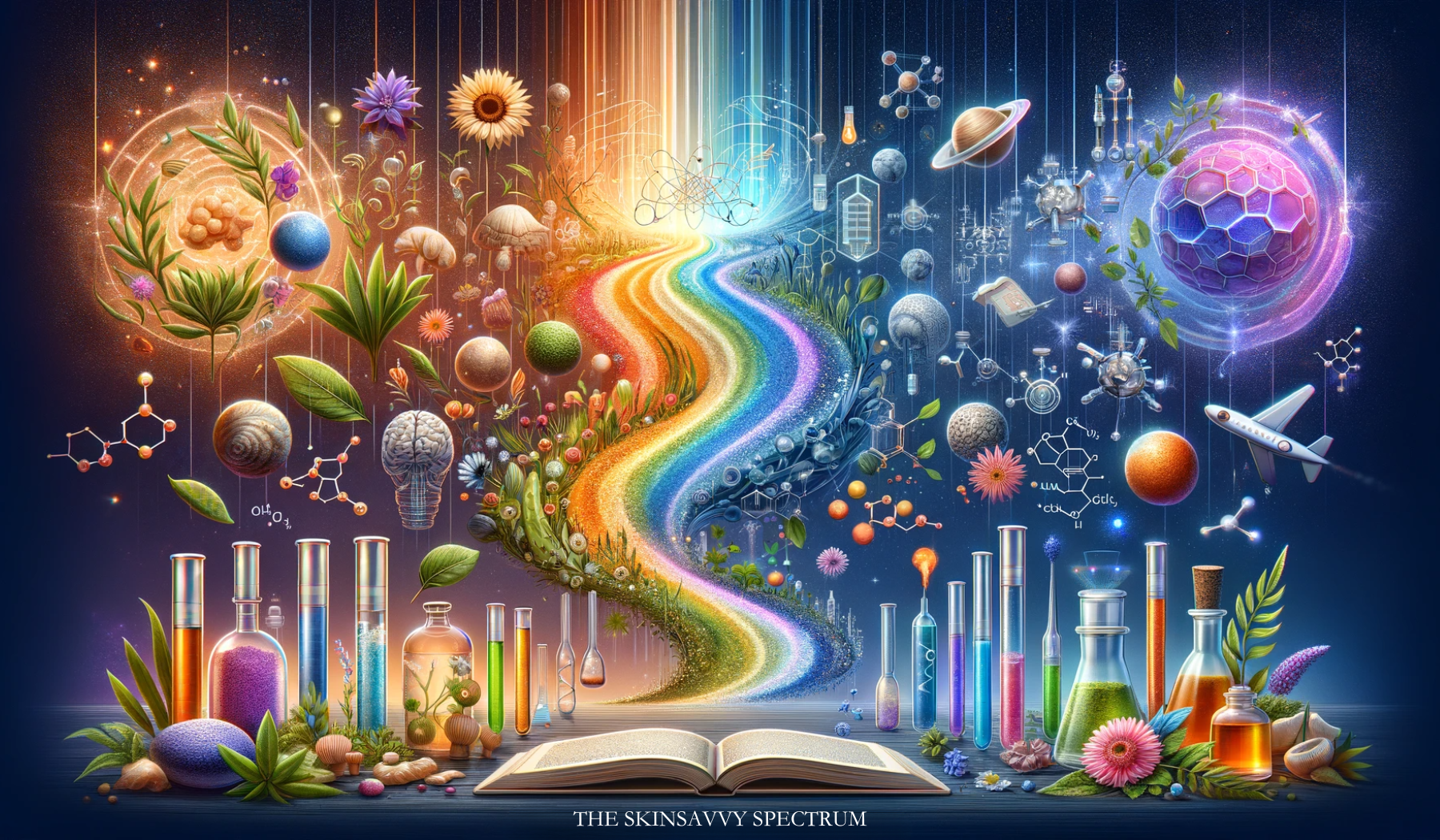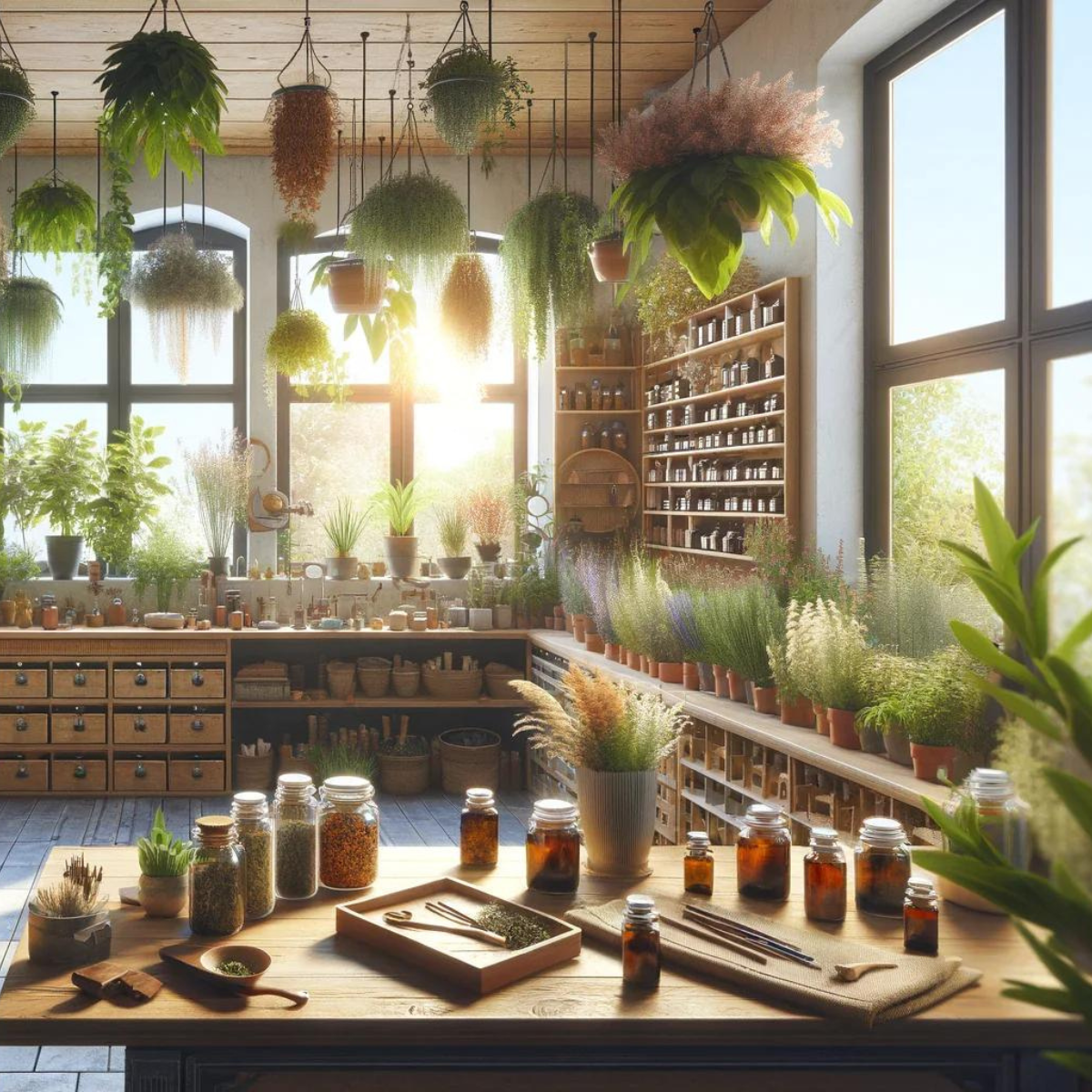I forgot my password
Forgot Your Password? Let's Get That Sorted!
It happens to the best of us. To reset your password:
- Go to the Sign-In Page: Navigate to the sign-in page on the Ghamahealth website.
- Click on 'Forgot Your Password': This link is usually located below the password entry field.
- Enter Your Email Address: Make sure to use the email address associated with your Ghamahealth account.
- Check Your Email: We will send you a link to reset your password. Click on the link and follow the prompts to create a new password. sign-in.
- Log In With Your New Password: Once you've reset your password, you can use it to sign in to your Ghamahealth account.
If you encounter any issues or need further assistance, please don't hesitate to contact us at info@ghamahealth.com.au. We're here to help!
You will be asked to enter your email address, a link will be sent via email asking you to reset your password for your GhamaHealth account.